How to change the background in the MT4 terminal
For those who want to diversify their MetaTrader 4 trading terminal, there is an excellent indicator from a Ukrainian developer – ChartWall. This indicator allows you to place your own image on any chart.
This is what the terminal graph looks like after installing the image.
If you liked it, here is a detailed instruction.
2. Install the indicator.
3. Image files that you plan to place as wallpapers must be in BMP or JPG format with high resolution (dots per inch). We drop the image into the \MQL4\Files\ directory.
4. We add the indicator to the chart. Click OK.
5. In the window that opens, select Local, and there will be all our images that we previously threw into the directory. After selecting the background, close the indicator window.
That's all. Enjoying the new design of our graphics.
Tags:
MetaTrader 4/5
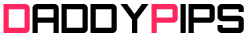




graph on style =)
ReplyDelete